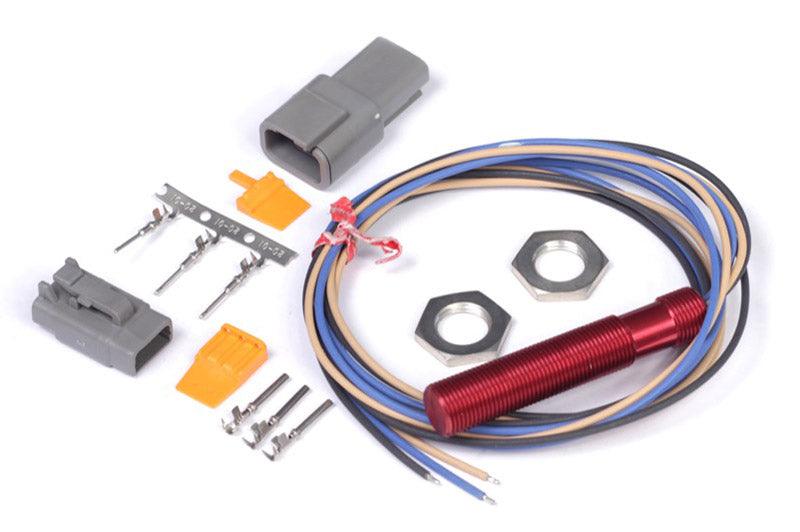KEY FEATURES:
- Patented DirectDigital™ Wideband Technology
- Wideband O² Compatible with ALL fuel types
- Ability to calibrate O² sensor for maximum accuracy
- Integrated dual-color status LED (Green/Red)
- *2-Configurable linear 0-5v analog outputs
- Optional sensor cable lengths available: 3ft, 8ft (Included), and 18ft
- Positive lock connectors for all connections
- Innovate MTS serial in/out
- Serial connection to your PC
- Seamless integration with Adaptronic Modular ECU's
What is included?
- Includes: LC-2 Controller
- Bosch Wideband O² Sensor
- 8 Ft. Sensor Cable (Overall length 10 ft.)
- 1" Mild-Steel Exhaust Bung
- Program Cable, & Manual
Adaptronic Users:
- To connect your Innovate Motorsports LC-2 : Wideband Air/Fuel 02 Controller to the ECU you will use the Molex to Molex Patch cable (inn3812) to go from the Out on the LC-2 to the IN S1 or S2 on the Adaptronic Modular ECU.
- To allow the Adaptronic ECU to know that you are using a wideband over Serial you will need to go to the inputs tab > O2 / Lambda Sensors, O2 Sensor 1 - Set the connection to Serial Only
- To allow you to see your A/Fs in the Eugene software you will go to Functions > Serial Comms - Serial IN 1 or 2 - Set the connection to Innovate - Type None, Number of MTXL, LC2 or LC1 connect to 1. If you are daisy chaining TC-4 Plus through the Innovate LC-2 wideband you will have this device be at the beginning of the daisy chain and the out will go to the IN on the LC-2 wideband and then the out from the LC-2 wideband will go to IN S1 or S2 on the Adaptronic Modular ECU and the Number of MTXL, LC2 or LC1 connect to 1.
- The Gauge type in Eugene will be AFR (Petrol) or Lambda depending on what unit you have chosen in the home tab under units.