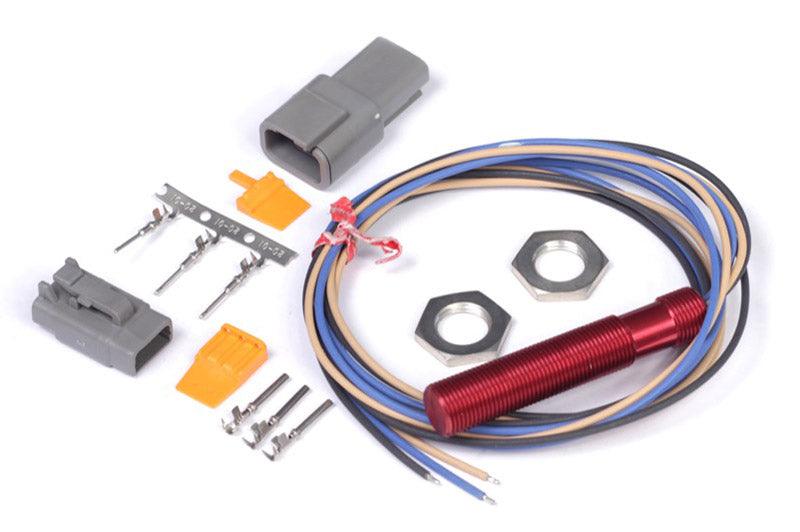The new MTX-OL Plus from Innovate Motorsports is the most accurate, responsive and reliable wideband AFR gauge ever built. The all-new advanced sensor control drastically increases sensor feedback frequency and optimizes heater control to set a new standard for performance in every application. The MTX-OL Plus features a vivid, high-contrast OLED display that's easy to read and looks incredible. Innovate's patented DirectDigital™ technology combined with a Bosch™ LSU 4.9 wideband sensor provide category defining speed and accuracy. Interchangeable dials and bezels allows for simple cosmetic customization. An integrated serial in/out port allows for seamless integration with Adaptronic Modular ECU's.
- FASTER Sensor Frequency for faster O2 sensor feedback
- FASTER Analog Output Speed helps ensure that your ECU sees changes in air/fuel ratio as they happen
- ENHANCED Heater Control for superior sensor performance in forced induction and other high performance applications
- User configurable OLED display (AFR or Lambda)
- 52mm (2-1/16") diameter gauge body
- Interchangeable faceplates and bezels: black and silver bezel, black and white faceplates included
- Bosch™ LSU 4.9 wideband O2 sensor
- Patented 100% digital wideband air/fuel ratio technology!
- Ability to calibrate O2 sensor for maximum accuracy
- Wideband O2 compatible with several fuel types
- Configurable linear 0-5v analog output for wideband O2 for use with piggy back or stand-alone ECU's as well as Serial out for Adaptronic Users
For Installation instructions Click HERE
Adaptronic Users:
- To connect your Innovate Motorsports MTX-OL PLUS: Wideband Air/Fuel OLED Gauge to the ECU you will use the Molex to Molex Patch cable (inn3812) to go from the Out on the the MTX-OL PLUS to the IN S1 or S2 on the Adaptronic Modular ECU.
- To allow the Adaptronic ECU to know that you are using a wideband over Serial you will need to go to the inputs tab > O2 / Lambda Sensors, O2 Sensor 1 - Set the connection to Serial Only
- To allow you to see your A/Fs in the Eugene software you will go to Functions > Serial Comms - Serial IN 1 or 2 - Set the connection to Innovate - Type None, Number of MTXL, LC2 or LC1 connect to 1. If you are daisy chaining TC-4 Plus through the Innovate MTX-OL PLUS wideband you will have this device be at the begining of the daisy chain and the out will go to the IN on the MTX-OL wideband and then the out from the MTX-OL wideband will go to IN S1 or S2 on the adaptronic Modular ECU and the Number of MTXL, LC2 or LC1 connect to 1.
- The Gauge type in Eugene will be AFR (Petrol) or Lambda depending on what unit you have chosen in the home tab under units.